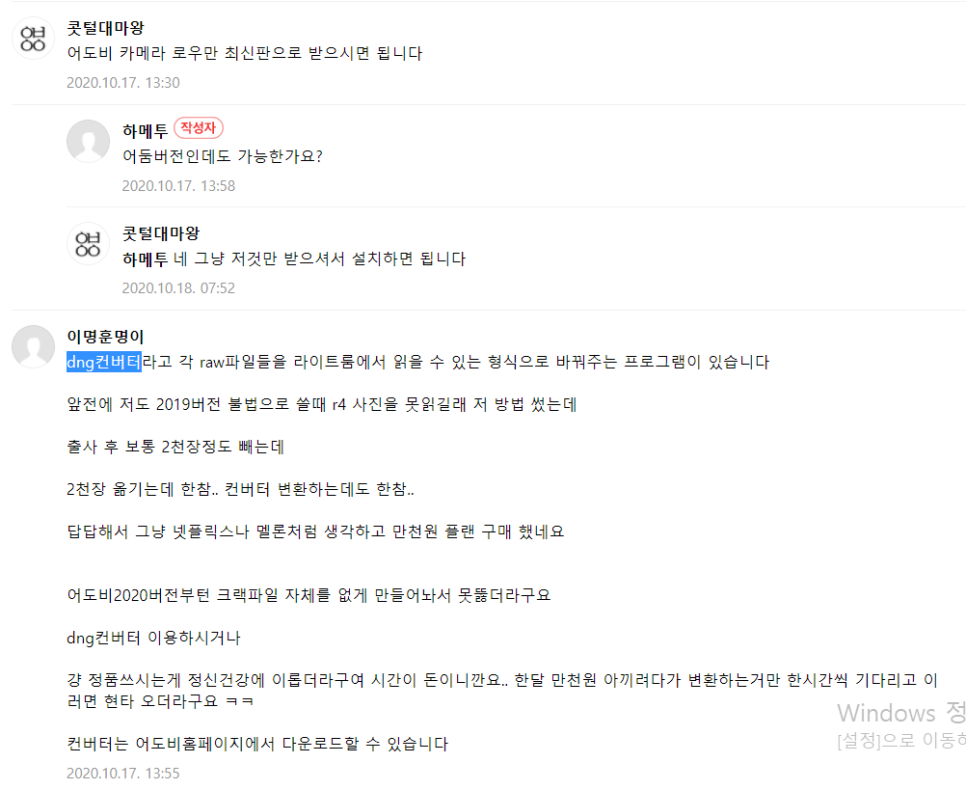유니티에서 텐서 플로우를 사용하는 방법 중 공식적인 것은 텐서 플로우 라이트를 이용하는 방법
그리고 텐서플로숍이 있는데 개발이 중지되고 이어지는 게 텐서플로닷넷
https://github.com/SciSharp/TensorFlow.NET.NET Standard bindings for Google ‘ s TensorFlow for developing , training and deploying Machine Learning models in C# . – SciSharp / TensorFlow.NETgithub.com
설치 방법 동영상 https://www.youtube.com?v=NpZP_TWhq040.20가 프리뷰 버전으로 나와있지만 아직 정식은 아니며
0.15버전을 사용해보기로 한
Nuget에서 설치한 후의 파일 위치는 다음과 같다(프로젝트를 작성한 장소 하위에 패키지 파일 형태로 저장되어 있음)E : StudyTF _ unitySettingTF _ Unitypackages
관련된 dll 파일을 다음과 같이 드래그 해 둔다.
거기서 테스트를 해보면 소스의
UNITE 2020에서도 동작
로지스틱 회귀 샘플로 에러 발생 비주 스튜 2017년 버전으로 닷넷 2.1, 2.0, 1.0 개발 추가시켜 테스트한다.
============================================================텐서플로 모델 파일 읽기 예제 https://www.codeproject.com/Articles/5164135 to create C#applicationsusing TensorFlowSharpwww.codeproject.com
==================================================================== 예제 실행방법 E : StudyTensorFlowNET . ExamplesinRelease
etcoreapp 3 . 1 dotnet TensorFlowNET . Examples . dll – ex ” MNIST CNN ( Eager ) ” dotnet TensorFlowNET . Examples . dll – ex ” MNIST CNN ( Keras ) ”
======================================================================

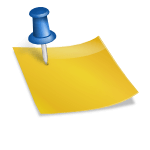
.jpg?type=w800)